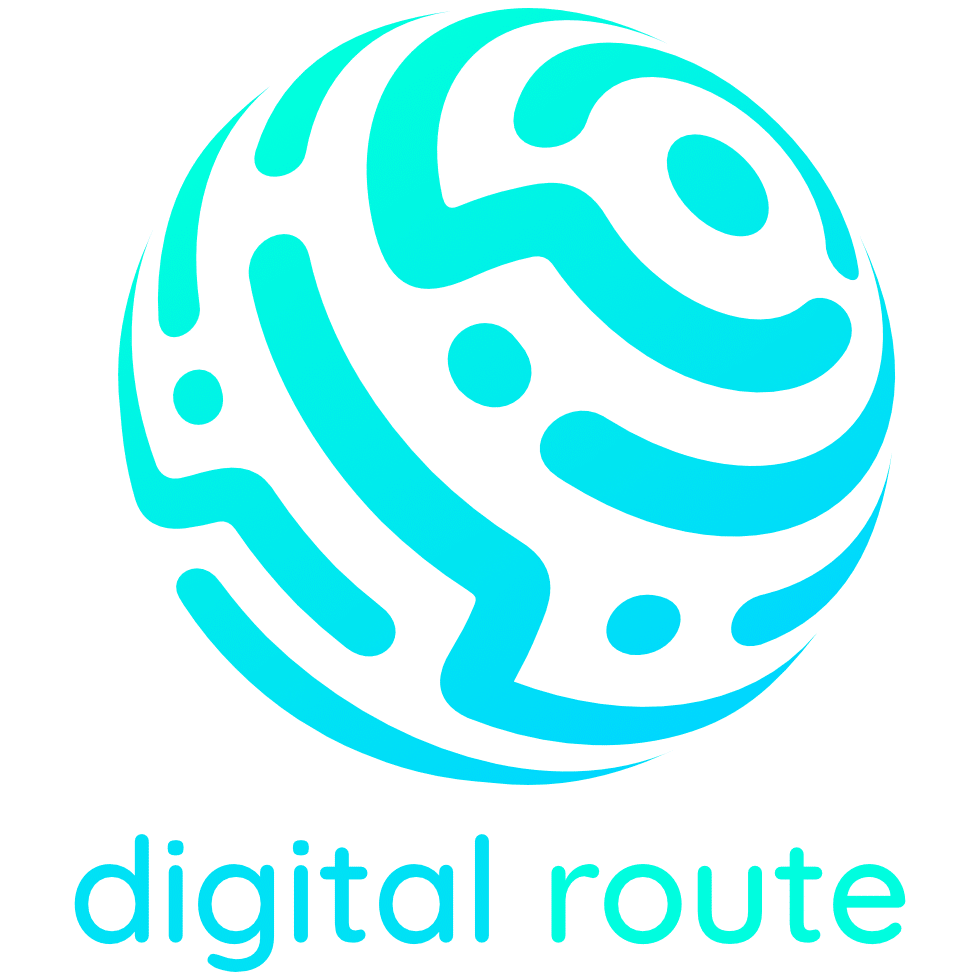Don’t lose precious photos and videos from your Free Gmail account!!!
An article has been released recently that Google is planning to delete millions of inactive Gmail accounts starting on December 1 as part of a major security update. The move is aimed at protecting active users from security threats like phishing scams and account hijacking, which is not a bad thing.
The good news is it will only affect an inactive Free Gmail account, according to Google, and an inactive account is one that has not been used for at least a two-year period. Google reserves the right to delete such inactive accounts and their associated data.
Google has mentioned that it will send multiple notifications to users whose accounts are at risk of deletion.
If you think about it, inactive accounts are more likely to be vulnerable to attacks because they are less likely to have two-factor authentication enabled, and their passwords may be outdated and exposed in security breaches.
If, like many people, you have lots of important photos, videos, and documents you don’t want to lose. You are advised to perform actions within your accounts, such as reading or sending emails, using Google Drive, watching YouTube videos, sharing photos, download apps, using Google Search.
However, there are exceptions to the two-year inactivity rule. Some accounts may be saved even if they haven’t been logged into. This will be based on criteria such as making a purchase, owning a gift card, managing an active minor account with Family Link, or having ongoing subscriptions or financial transactions associated with a published application or game.
So in summary:
- Regularly Use Your Account: To keep your Gmail account active, it’s recommended to perform actions within the account regularly.
- Check Notifications: Pay attention to notifications from Google regarding the inactivity of your account, especially if you haven’t used it for an extended period.
- Enable Two-Factor Authentication: Enhance the security of your Google account by enabling two-factor authentication.
- Review and Update Security Settings: Periodically review and update your account security settings, including passwords and recovery information.
It’s advisable to check the official Google support or blog for the most up-to-date and accurate information regarding this security update.
If you found this blog useful please make sure you like and follow us!